The Block Use Index shows all uses of a particular block across the entire system. It can be accessed in many different ways, including by clicking on a block hotspot, or by clicking on a particular item in the Module Block Index. Clicking on any item in the Block Index will cause the corresponding document to be displayed in the content pane. The source of a value is shown in red in the Block Index.
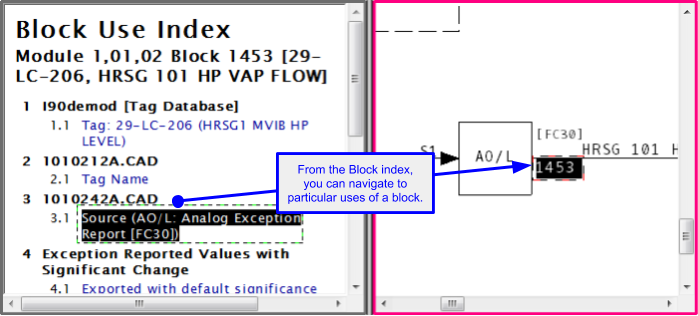
See Also
- Graphical Block Map
- Tag Index
- Tag Database
- Trend Database
- XDC Data
- Function Code Descriptions and Uses
- Index of Undefined Tags
- Index of Unconfigured Graphics
- Management of Change Report
- AutoCAD Files With Tag Links
- AutoCAD Color Map
- PCU Interactions Report
- Ladder Logic Files
- Module Block Index (all blocks used within a module)
- Module Reference Index
- Module Variable Index
- Module Header
- Module Verify File
- Table of Contents
- Function Code Index
- Module Block Map
- Module: Blocks with No Source in Configuration
- Module: Blocks with No Source used in Graphics
- Module: Blocks with No Source Named in Databases
- Module: List of Unused Tags
- Module Tag Index
- Reference Index
- Module:List of Unconfigured Tags
- Module:List of Unused Alarm Tags
- Special Pages and Indexes
- Databases
- Other Indexes
- AutoCAD Files With No Tags
- Rasterized AutoCAD Files
- Module Index
- System Wide Undefined/Unused Indexes: Unconfigured graphics, unused tags
- Function Codes and Specs: Function code index, spec and output descriptions
- Function Block Index
- System Information and Reports
- Configuration
- Loop Index
- PCU Index