AutoCAD color map: colors used in AutoCAD drawings and colors changed for better visibility
The AutoCAD color report shows all the colors (with RGB values) which are used in your AutoCAD and Microstation drawings. This report can be found in the System Information chapter of the Table of Contents.
Because DBDOC changes the background of such drawings to be white instead of black (for better printing), some colors may not show up as well in Hyperview as they do on your workstations. For example, you may wish to map a light green color to a darker green color. The following line might appear in your report:
![]()
Here is an example of a color change on an AutoCAD drawing:
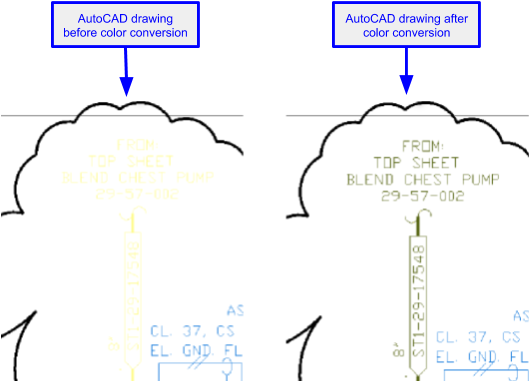
When you build your project with BuildPlus, you can optionally change these colors. The AutoCAD color report shown in Hyperview documents those changes.
See Also
- Other Indexes
- AutoCAD Files With Tag Links
- Management of Change Report
- PCU Interactions Report
- Rasterized AutoCAD Files