The Configuration section of the Table of Contents contains chapters pertaining to system configuration. This is where you can find your CAD/CLD sheets, organized hierarchically by loop, PCU, module, and block. To get to the CAD/CLD configuration for a particular loop, click on Loop N, which will take you to the Loop Index for that loop. A loop is shown green in the Configuration section if it contains built modules. From the Loop Index you can select the appropriate PCU Index and then Module Index, which is where the CAD/CLD sheets, and other module specific information is located.
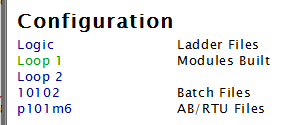
A number of configuration-related chapters are grouped into the Configuration section:
- CAD/CLD sheets
- Batch Files
- AB/RTU Files
- Ladder Logic Files
- GPI Files
- HGS Files
- GPB Files
See Also