You can see and change the most commonly changed options for each block using the icons in the block list: ![]()
You can click the Update Interval ![]() to change how often a block's data is updated, or fetched.
to change how often a block's data is updated, or fetched.
You can also change the Update interval for an entire group of blocks by right-clicking on a group tab and selecting Set Update Interval for All Blocks, or from Group | Set Update Interval for All Blocks. The following window will appear, allowing you to change the update interval for the group:
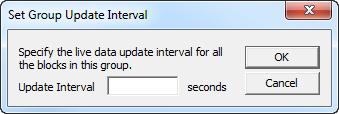
See also
- Adding a block to a group
- Editing a block in the Watch Window
- Deleting a block from the Watch Window
- Saving the current plot vertical range as the custom range
- Showing/Hiding a plot line in the Watch Window
- Pausing data collection for a block in the Watch Window
- Automatically generating the best range for plots in the Watch Window
- Inverting the y-axis of plots in the Watch Window
- Adding a live loop annotation to the watch window
- Understanding when data points are connected with lines in trend plots
- Changing plot line colors in the Watch Window
- Managing Blocks in the Watch Window
- Setting the update interval for a block in the Watch Window
- Rearranging blocks in the Watch Window
- Viewing the Watch Window as one plot or split plots
- Stopping the plot from scrolling in the Watch Window
- Inverting the y-axis of plots in the Watch Window
- Showing/Hiding a plot line in the Watch Window
- Automatically generating the best range for plots in the Watch Window
- Changing the horizontal or vertical plot resolution
- Understanding when data points are connected with lines in trend plots
- Changing plot line colors in the Watch Window
- Controlling Data Display in the Watch Window
- Preventing pink-colored out of range data from appearing on Watch Window plots
- Navigating Watch Window data with the Navigation Timestrip
- Setting a plot display start time
- Setting the plot font size