To change the order of blocks in a group in the Watch Window, click on one of the vertical arrows at the right-hand side of the block listing in the block list. The block, and corresponding plots, will move up or down as indicated.
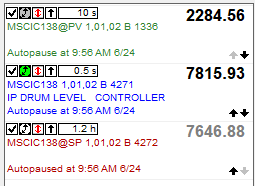
See also
- Adding a block to a group
- Editing a block in the Watch Window
- Deleting a block from the Watch Window
- Saving the current plot vertical range as the custom range
- Showing/Hiding a plot line in the Watch Window
- Pausing data collection for a block in the Watch Window
- Automatically generating the best range for plots in the Watch Window
- Inverting the y-axis of plots in the Watch Window
- Adding a live loop annotation to the watch window
- Understanding when data points are connected with lines in trend plots
- Changing plot line colors in the Watch Window
- Changing the update interval for blocks and groups in the Watch Window
- Managing Blocks in the Watch Window
- Setting the update interval for a block in the Watch Window