This dialog may appear during the build if associations cannot be made using console.cfg files, or
On the Tools menu, click Project Options and navigate to the Database-Graphics Association tab, by clicking the tab or using Alt+D.
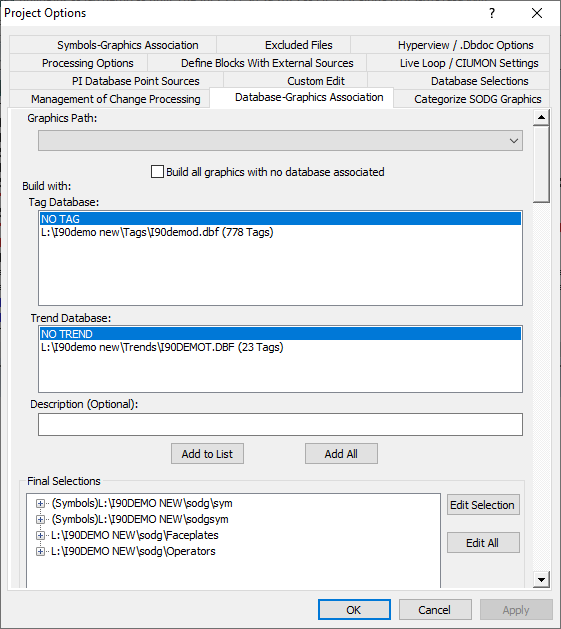
Any graphics or symbol paths that require association appear in the Graphics Path list at the top of the dialog. Symbols paths will be prefaced by "(Symbols)".
To build with no database-graphics associations, check the box for Build all graphics with no database associated.
Only the tag databases set to be included will be listed. Furthermore, if there are no trend databases for the project or PCView graphics are the only chosen SODG graphics, the trend database section will not appear.
To associate databases with a graphics path:
- Click a graphics path in the Graphics Path list to select it.
- Select the databases to be associated in the lists of Tag Database and Trend Database (for Conductor VMS graphics only). Multiple tag database selections can be made (click-and-drag, Ctrl or Shift with mouse click)
- Add an optional "Description" for the Table of Contents entry that will appear in Hyperview.
- Click Add to List, and the graphics path will appear in Final Selections.
To associate the same databases(s) with multiple graphics paths:
- Select the correct tag and trend databases in the Tag Database and Trend Database lists. Multiple tag database selections can be made (click-and-drag, Ctrl or Shift with mouse click) but only one trend database selection.
- Click Add All.
To view an existing association, expand the entry for the graphics path in the Final Selections list.
To edit an existing association:
- Select the graphics path in the Final Selections list.
- Click Edit Selection.
- Make the changes.
- Click Add to List.
To edit all associations:
- Click Edit all
- Make the changes.
- Click Add All.
When no paths are remaining in the Graphics Path list (except Global Graphics which are never removed), all the required associations have been specified.
See also
- Specifying the project name and system file specifications
- Configuring a Project
- Resolving Duplicate File Choices
- Conductor NT or PPB Console associations
- Symbols-Graphics Association
- Changing included databases
- Resolving non-accessible Path/File
- Categorizing SODG graphics
- Extracting an Operate IT Database for PPB
- Specifying configuration, graphics and other file locations with the Configuration Wizard
- Excluding some graphics files
- How 800xA ASSYST Files Folders are Associated with Databases
- How Symphony Plus/PGP Files Folders are Associated with Databases
- Building in AC 800M
- 800xA Graphics Chapters Selection
- Creating System Home Page, Text Annotations, Live Loop Annotations, and Bookmarks
- Versions of configuration, graphics, third party tools, and other documentation supported by DBDOC
- Overview of BuildPlus