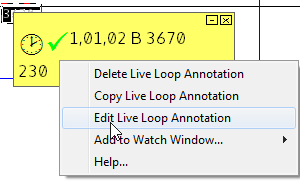To edit an annotation in the content pane:
- Right-click on the annotation, and then click Edit Live Loop Annotation in the popup menu or double-click on the annotation.
- Select the options you want in the Live Data Options For This Block dialog, and then click OK.
To edit an annotation anywhere in your system:
- On the View menu, click Manage Annotations....
- See Managing live loop and text annotations in the Annotation Manager for detailed instructions.
See also
- Creating live loop annotations
- Positioning live loop annotations
- Copying live loop annotations
- Deleting live loop annotations
- Interpreting text and symbols on live loop annotations
- Adding a live loop annotation to the watch window
- Changing the appearance of live loop annotations
- Finding a live loop annotation if you forget which document it is on
- Moving a live loop annotation to a different document
- Live Data Options For This Block dialog
- About live loop annotations
- Managing live loop and text annotations in the Annotation Manager
- Importing live loop annotations