On the Tools menu, click Rename Current Project.
This allows you to rename the current project, and move it to a different BuildRoot if you choose.
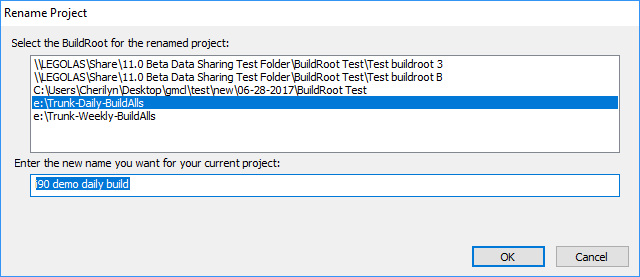
Enter the changed name and select a BuildRoot (the same or different) for the project. The current BuildRoot will be selected when the window opens.
- A project can also be renamed by pressing the GO button and in the System File Specifications dialog type in the new name of the project in the Enter name of the project edit box. Click the Next button (or Finish, if applicable) when you are satisfied with your new name. You will then see the following dialog: To rename the project, select I want to rename my existing project to the new name I entered and click OK.
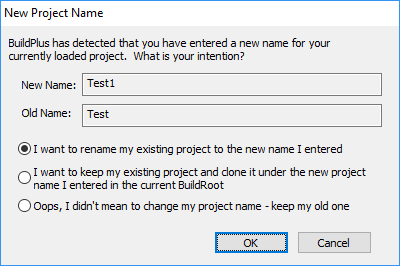
See also
- Creating a new project or opening an existing project
- Opening a recent project
- Deleting a project
- Cleaning up temporary/intermediate files
- Exporting a project
- Importing a project
- Moving a project
- Cloning a project
- Changing Project Options
- Creating Project Settings Archive
- Recover Projects
- Copying project .bpi files to back-up location