On the Tools menu, click Global Options.
Minimum Chapters
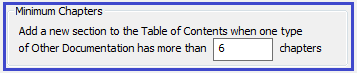
Changing the number of chapters will change the appearance of the Other Documentation section of the Table of Contents in Hyperview. After changing the value n in the box, when there are more than n data folders of one type of file (for example AutoCAD, Microstation or PDF files) within Other Documentation, then that type of file has its own section within Other Documentation. Note since this is a Global Option this is implemented for all projects.
Default: 6
See also
- Inserting live loop settings to be automatically built into subsequent project files
- Choosing locations for copying project files after the build
- Excluding Symbols and SubModels chapters from build
- Renaming project files from BuildPlus
- Changing how project files will be named (BuildRoot option)
- Shared Data Folder Location
- Making Composer References more readable on CLD sheets by unstacking
- Stop Button Default Action (Global Option)
- Exporting data from .dbdoc files