BuildPlus has two sub windows:
- The Main Message Window (usually on top): Displays information about processes BuildPlus is executing or has just completed and any errors that may have occurred. Text appearing in red may indicate problems with the build.
- The Sub-Process Message Window (usually on the bottom): Displays the messages generated by an external program that has been launched by BuildPlus.

To change how the windows are displayed, click on: Window on the BuildPlus main menu. To reopen a closed or minized window, click on: View on the BuildPlus main menu. Your settings (viewing preference, size and position) are stored in the registry for the next time BuildPlus is opened.
The BuildPlus status bar shows basic information about what BuildPlus is doing:
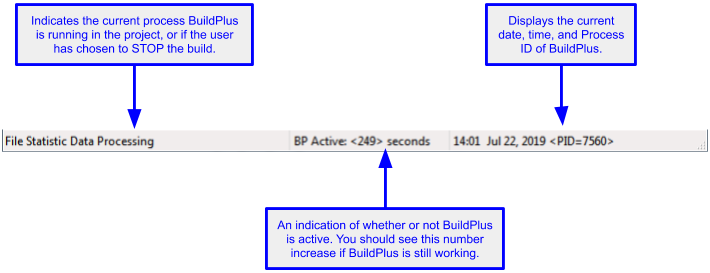
- BP Active: BuildPlus is running an internal process.
- EXT Active: BuildPlus is running an external process.
See also
- Showing main process window, sub-process window, or both
- Showing process windows tiled or cascaded
- Displaying the project name in BuildPlus title bar (Global option)
- Changing warning about space on build disk drive
- Resetting to show any suppressed dialogs during the build (Global option)
- Minimizing the sub-process window during decomposer and hyperlink runs (Global option)