Every error in the Error Browser has a number of different attributes. For example, an error may be associated with a particular block, or a particular file, or a specific function code – each of these is an error attribute. Errors may be classified as to their level of severity or the aspect of the system they are most associated with.
Use Group errors by and then by– to indicate how the tree is to be organized. The first item specified makes the top level of tree branches, and the second item (optional) defines the next level of tree branches.
For example, to create an error tree that was organized by severity, and then by the type of error, you would select Severity for the first item, and Error Name for the second. This would result in a tree with two levels of organization.
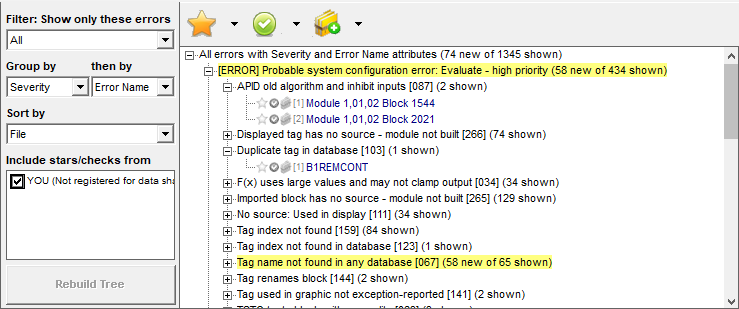
You can create a one-level tree by specifying None for the second attribute. For example, this tree organizes error by what subsystem they are associated with, but various error types are combined in each branch.
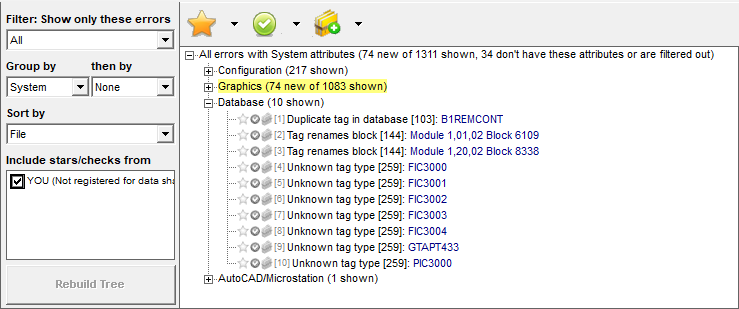
Not every error has every attribute. For example, some errors are associated with a particular file, but not a particular block, and thus would not have Loop, PCU, or Module attributes. Errors lacking one of the selected "group by" attributes are not shown in the tree.
The following attributes can be used to group errors in the error tree.
- Error Name – the name of the error.
- Error Code – the DBDOC code for the error, for convenience.
- Severity – the seriousness of the error.
- File Type – the type of file the error is on (e.g. Index, CAD/CLD Drawing, AutoCAD Drawing, Database, DR Graphic, M1 Submodel, etc).
- System – the subsystem the error is associated with (e.g. graphics or configuration).
- File – the document the error is located on.
- Loop – the Loop the error is found in.
- PCU – the PCU the error is found in (could be in different Loops).
- Module – the Module number the error is found in (could be in different PCU or Loop).
- Loop-PCU – the specific PCU the error is found in.
- Loop-PCU-Module – the specific Module the error is found in.
- Function Code – the function code the error is most closely associated with.
- Filter File – the name of the legacy .ERR text file error report in which the error appears.
Sort errors by – indicates how errors are to be sorted within a tree branch.
See also
- Filtering, grouping, and sorting errors in the Error Browser
- Choosing which errors to show in the Error Browser
- Sorting errors in the Error Browser
- Sharing error stars & checks with other users