You can specify whether thumbnails are to be shown via the Thumbnail Images item on the general document pop-up menu on any document.
- Show for Graphics/PDFs/AutoCAD etc.: Check this item to show thumbnails for all graphical documents except for CAD/CLDs.
- Show for CAD/CLDs: Check this item to show thumbnails for CAD/CLDs.
By default thumbnails will not be shown for CAD/CLDs, but they can easily be turned on.
The above options are also available in the View menu.
![]() Note: Before DBDOC 11.3, thumbnails could be turned on and off in the View tab of the Options... dialog, by checking Show thumbnail images, and did not differentiate between having thumbnails on for CAD/CLDs vs other graphics.
Note: Before DBDOC 11.3, thumbnails could be turned on and off in the View tab of the Options... dialog, by checking Show thumbnail images, and did not differentiate between having thumbnails on for CAD/CLDs vs other graphics.
Graphics chapter index pane without and with thumbnails shown
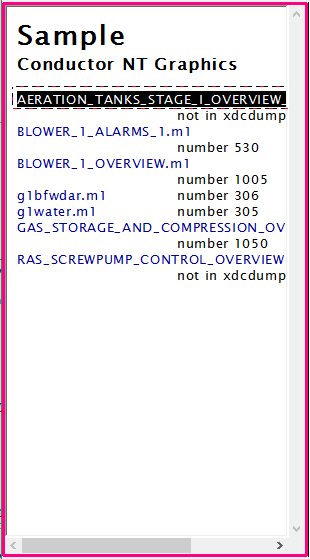
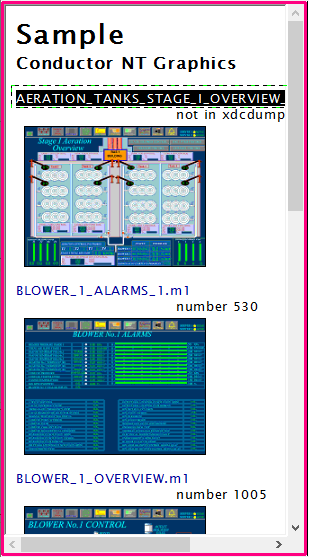
Thumbnails for the graphics in your system are generated during the DBDOC project build (and cached on the build machine). Thumbnails are not generated for text documents (except for PDFs). Clicking on a thumbnail (like clicking on document title hotspot above it) will cause that graphic to be displayed in the content pane. Right-clicking on a thumbnail shows a popup menu that allows you to mark the graphic for printing, or to rotate it.
See also
- Viewing the table of contents in tree format
- Setting the home page
- Going to the home page specified for the index and content panes
- Showing the top level Table of Contents
- Synchronizing the table of contents to the topic in the content pane