Select Display Logic States from the View Menu.
This displays or hides the digital logic state labels for blocks.
Shown:
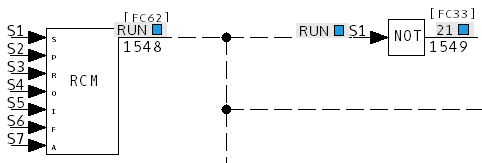
Hidden:
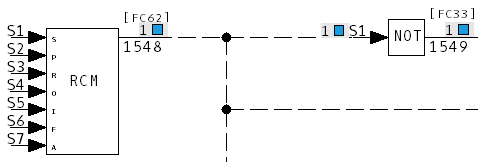
![]() Note: If a point is misconfigured to display the same string for both zero and one states, then Hyperview will display 0 and 1 regardless of the setting of the Display Logic States setting. (View error 064 in the Error Browser to see what points have this issue.)
Note: If a point is misconfigured to display the same string for both zero and one states, then Hyperview will display 0 and 1 regardless of the setting of the Display Logic States setting. (View error 064 in the Error Browser to see what points have this issue.)
See also
- Displaying live data directly on documents
- Determining signal quality from line color
- Displaying periodically updated live data for all inputs and outputs on a document
- Displaying live data for all inputs and outputs on a document in Slow Mode