When BuildPlus identifies database source files that are more than 30 days, old, you will have an opportunity to stop the build to re-extract or update the files.
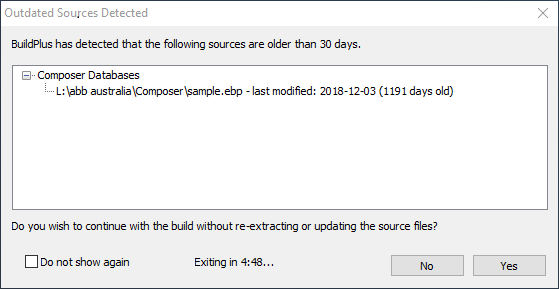
This message box can be avoided with the Do not show again checkbox, or using the Project Option Do not show old source detected query dialog. Outdated files are listed in red in the BuildPlus main window and recorded in the project .log file: "The following source files were found to be outdated...".