On the File Menu, click Page Setup to modify page layout settings.
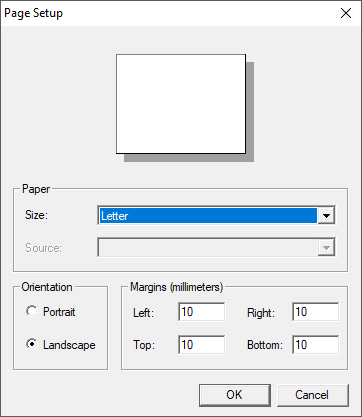
- Paper Size: Select from the various paper sizes supported by your printer driver. Click on the Size: pull down list box, and then click on the desired size. Note that, in some cases, your printer driver may support paper sizes that your printer cannot physically handle.
- Paper Source: Select from the various paper handling options supported by your printer. Most printers support automatic or manual feed.
- Orientation: Most printers support portrait and landscape. In portrait mode, the long edge of the paper runs vertically, while in landscape mode, the long edge runs horizontally.
- Margins: Set the margin sizes as desired.
- Printer: (In Windows XP and Windows 2000 only.) Opens a printer-specific dialog box. This dialog box contains further options, which allow you to configure your output and/or your printer. For help with your printer’s options, consult the manuals that came with your printer.
See also
- Printing the current topic
- Printing with initialized settings (Fast Print)
- Printing marked topics
- Marking a topic or group of topics for printing
- Printing documents with text annotations on them
- Changing print settings
- Marking the current topic for printing
- Printing Topics in Hyperview
- Batch printing marked topics