To import a taglist from CIULink into a new watch window group...
- Select Import from CIULink... from the Group Menu to open the following dialog:
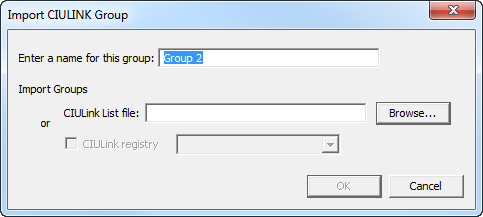
- Enter the name of the new group that will be created.
- You have two options for importing a taglist:
- From a CIULink List File (.lst): Use this option if you have an exported CIULink taglist. You will need to export a taglist in CIULink if you have CIULink running on a different computer. Simply click the Browse button and navigate to your CIULink List (.lst file).
- From a CIULink List from your local registry: Use this option if you have CIULink running on your local computer. Simply choose a taglist from the drop down menu.
See also
- Adding groups to the Watch Window
- Copying a block from one group to another
- Pausing and unpausing data collection for entire watch groups
- Printing the data plot from the Watch Window
- Deleting groups in the Watch Window
- Renaming groups in the Watch Window
- Managing Groups of Blocks in the Watch Window
- Managing Data Collection in the Watch Window
- Setting the update interval for a group of blocks in the Watch Window
- Pausing data collection automatically in the Watch Window
- Setting the autopause schedule for all blocks in a group
- Creating a group automatically from a Function Block
- Hiding groups in the Watch Window
- Exporting a Watch Window group definition
- Importing a Watch Window group definition