In some cases, you may want to add several inputs and outputs associated with a single block. For example, with a Control Station block, a user might typically want to plot S1, the input value, S2, the setpoint track signal, and the control output value.
You can of course add these inputs and outputs individually, but for convenience you can also add all the "standard," i.e. useful for plotting, inputs and outputs at once. Simply right-click on a function block, and choose Add Standard Inputs and Outputs to Watch Window. If you need to add other blocks not included with the "standard" inputs and outputs, just add them individually.
![]() Note: Unwired inputs and inputs wired to constant blocks (Blocks 0-9) are never added to the Watch Window via function block group add.
Note: Unwired inputs and inputs wired to constant blocks (Blocks 0-9) are never added to the Watch Window via function block group add.
![]() Note: The "standard" inputs and outputs to add in a function block group add are defined in the FCConstraints.txt, used by the DBDOC build.
Note: The "standard" inputs and outputs to add in a function block group add are defined in the FCConstraints.txt, used by the DBDOC build.
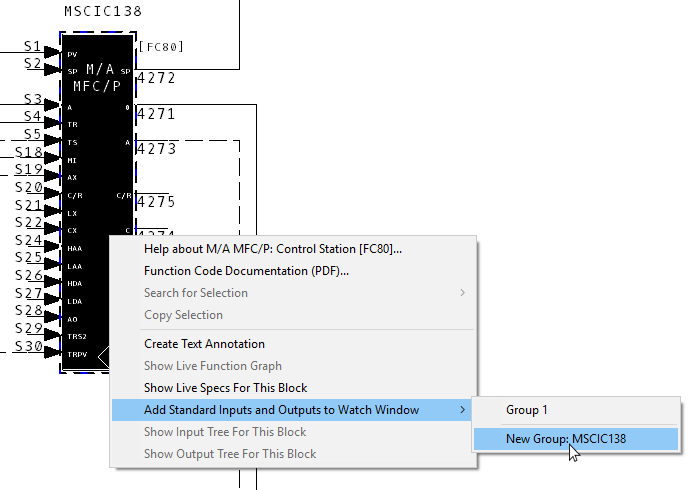
You can add them to an existing group, a new group, or an automatically named new group. Note that the blocks are labeled ("Process variable", "Setpoint") according to their function in the function block.
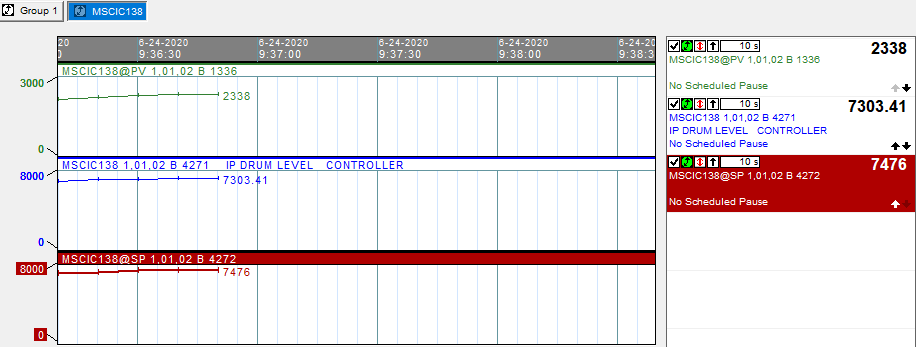
See also
- Adding groups to the Watch Window
- Importing a block list to the Watch Window
- Copying a block from one group to another
- Pausing and unpausing data collection for entire watch groups
- Printing the data plot from the Watch Window
- Deleting groups in the Watch Window
- Renaming groups in the Watch Window
- Managing Groups of Blocks in the Watch Window
- Managing Data Collection in the Watch Window
- Setting the update interval for a group of blocks in the Watch Window
- Pausing data collection automatically in the Watch Window
- Setting the autopause schedule for all blocks in a group
- Hiding groups in the Watch Window
- Exporting a Watch Window group definition
- Importing a Watch Window group definition