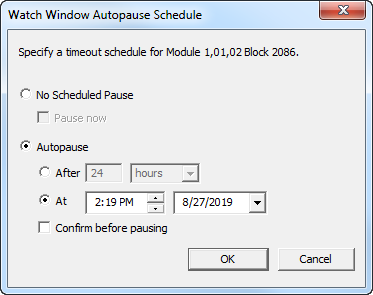
The Watch Window Autopause Schedule dialog is used to set the schedule for a block in the Watch Window, or for an entire group of blocks, or to set the default schedule for new blocks.
To collect data indefinitely
- Select No Scheduled Pause, then clear the Pause now check box.
To stop collecting data now
- Select No Scheduled Pause, then select the Pause now check box.
To stop collecting data after a set interval
- Select Autopause.
- Select After.
- Set the time unit (minutes, hours, or days).
- Set the length of time.
To stop collecting data at a set time
- Select Autopause.
- Select At.
- Set the date and time when data collection should stop.
To continue data collection past the pause time/interval until the pause is confirmed
- Select the Confirm before pausing check box.