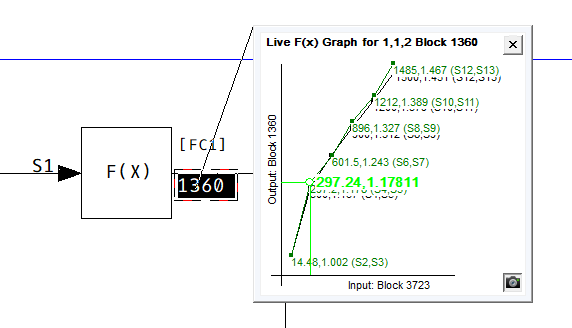Right-click on any function code 1 block, and click Create Live Function Graph For This Block to display a graph for that block.
A function code 1 block transforms its input using a function defined by the specs. The spec values are plotted on the graph. The actual input and output values are also plotted.
By default, live data is not refreshed on this graph. To refresh, single click ![]() . To turn off the live data (and just show the static specs on the plot), double click.
. To turn off the live data (and just show the static specs on the plot), double click.
You can also print the graph using the context menu for the live specs plot.