On the Tools menu, click Project Options and navigate to the PI Database Point Sources tab, by clicking on the tab or using Alt P.
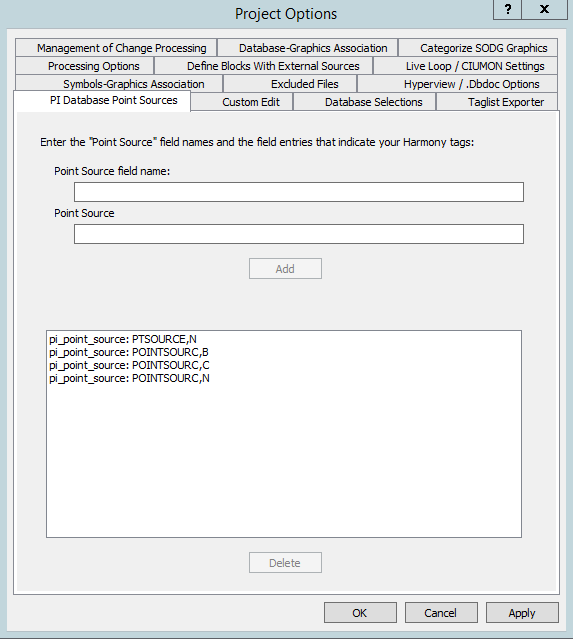
If your build includes a PI database, you may need to define the PI Database Point Sources. Because there is no one common way to define a tag in a PI database, you may need to use this window to indicate which of your PI points crossover to your ABB system. A default set of points has been provided and appears in the point source list box near the bottom of the window. You can keep these defaults, add your own custom entries or have a mixture of both.
For each point source, fill in the Point Source field name and Point Source Identifier boxes, then click Add. To delete a point source, from the point source list, select it in the point source list, then click Delete.
See also