By default, CIUMon listens on UDP port 5099. In order to connect to CIUMon from across a firewall, this port must be unblocked to allow UDP communication.
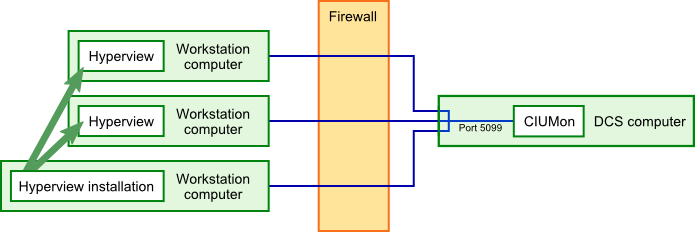
To avoid having user connections that must be allowed through the firewall, CIUMon can be run in relay mode or collector mode on a computer outside the firewall. This CIUMon connects to the main CIUMon through the firewall, and live data users connect to the relay or collector mode CIUMon.
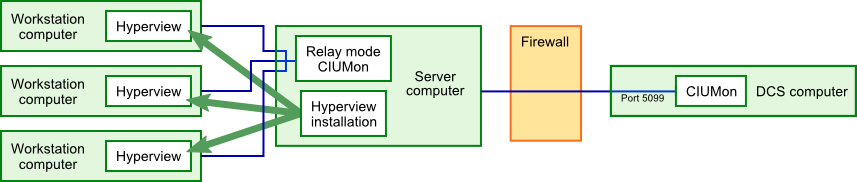
If your firewall rules require the upstream CIUMon to initiate all communications, you may use collector mode instead of relay mode. As in relay mode, CIUMon will accept requests for data to pass along to an upstream CIUMon. In collector mode, however, CIUMon does not initiate any communication with the upstream CIUMon; instead, it waits for that CIUMon to ask for requests.
By default, in relay mode the firewall would need to be configured to allow the relay CIUMon to communicate with UDP port 5099 of the upstream CIUMon. In collector mode, the firewall would need to be configured to allow the upstream CIUMon to communicate with UDP port 6099 of the relay CIUMon. Note that the direction of traffic, and which computer is the one listening, changes depending on the mode. Also, the default port is different in collector mode -- this is because the relay CIUMon also listens for Hyperview requests on port 5099 by default, so a different port needs to be chosen for communication with the upstream CIUMon. However, you can easily configure CIUMon to use other port numbers instead of these defaults.
See also