X coordinates out of order for F(x) Module 1,01,02 Block 1001
This message means that your x coordinates are not in ascending order. This may lead to strange graphs.
You can see the x coordinates on the block by viewing the specification of the block. View specs by pressing the "s" key, or from the menu item: View - Specs.
This message means that coordinates may be out of order for certain function codes. The x coordinates S2, S4, S6 etc. should have values in ascending order. The function generator implementation in the "controller" (the logic in a module) is very simple-minded. Essentially, the algorithm, given successive (x,y) pairs (x1,y1), (x2,y2), (x3,y3), (x4,y4), (x5,y5), (x6,y6) is as follows:
- If input is less than x1, output is y1
- If input is less than x(i), output is the linearized value using the line (x(i-1),y(i-1)) , (x(i),y(i)), which does not give the result people expect if the x coordinates are not in ascending order.
- If input is greater than x6, output is y6.
For example:
X coordinates out of order for F(x) Module 12,52,05 Block 3503. ( S2, S3) 0.0 100.0 ( S4, S5) 10.0 660.0 ( S6, S7) 20.0 660.0 ( S8, S9) 300.0 500.0 (S10,S11) 40.0 200.0 (S12,S13) 50.0 100.0
The F(x) looks like this:
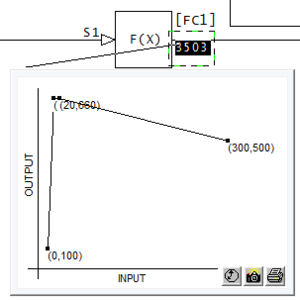
Here's another example:
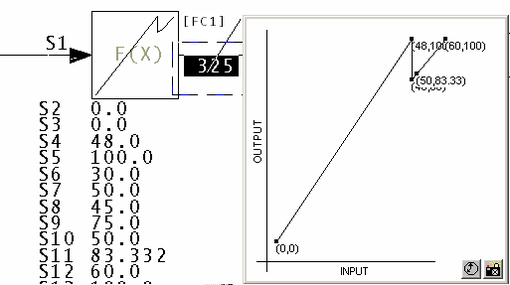
This message is likely to show an error in the system configuration. It should be reviewed. The issue raised may be in unused logic or graphics, or have other realities that make it a non-issue.
Please contact us for help resolving your error messages.