- On the View Menu, click Split Adjust (shortcut J) to enable movement of the pane dividing line.
- This can also be accomplished by holding the cursor over the pane dividing line until a two-sided arrow appears. Then click and drag the cursor to adjust the pane dividing line.
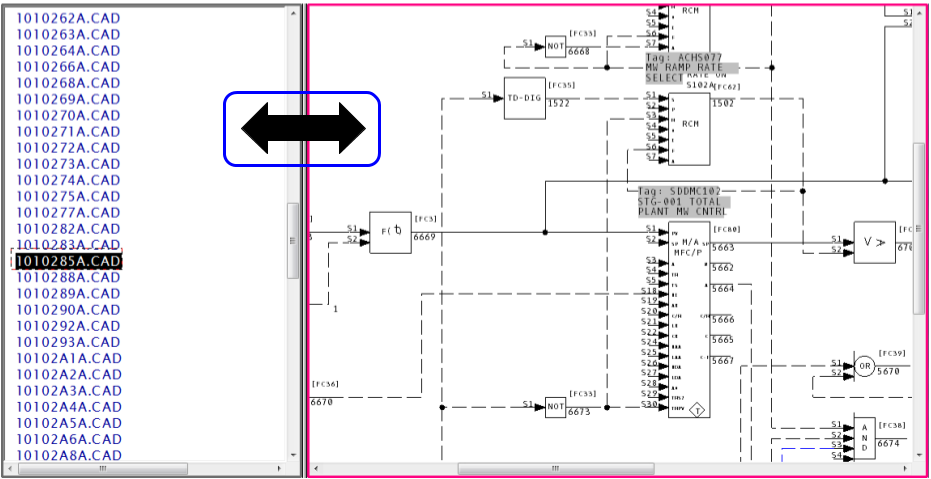
See also
- Changing the pane orientation in the browser
- Viewing full screen mode
- Switching focus to the other pane