The next step is to tell CIULink which points you wish to monitor. By choosing Tag Monitoring from the menu and selecting Tag Name Lookup, the following window will open:
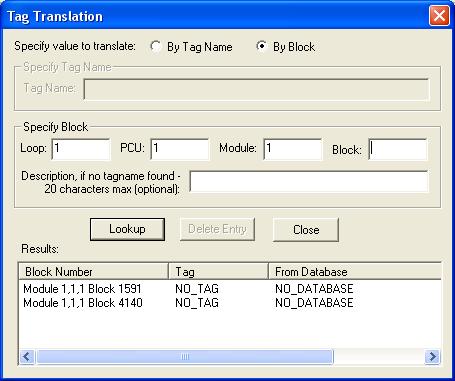
- Select By Block to enter the point you wish to monitor in Loop, PCU, Module, Block form (eg: Module 1,01,02 Block 4140), together with a description of the point so that you can easily reference it later. When you press Lookup, CIULink will check if the point exists within one of the databases you selected in the previous step. If it does, then it will be added to the Results box with its full description and the database file in which it was found; otherwise, the description that you type will be used.
- Select By Tag Name to enter a tag name from one of the databases you selected earlier. When you press Lookup, CIULink will look through the databases for the tag name you typed. If CIULink can find your tag, then it will be added to the Results box with its full description and the database file in which it was found.
Continue adding all of the points you would like to monitor. Should you wish to remove a point from the monitoring list, select the point in the Results box and click Delete Entry. When you are finished, click Close to continue.
See also